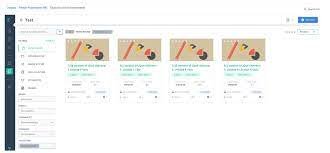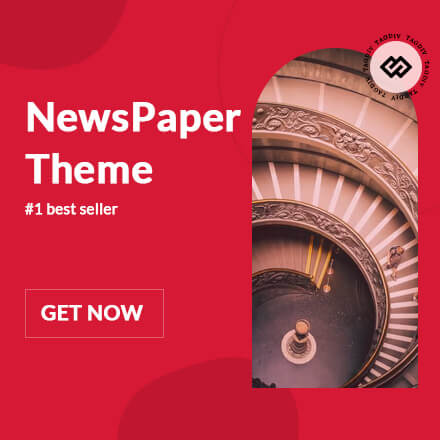Introduction
In the evolving landscape of education, effective assessment tools are essential for both educators and students. Edulastic is one such platform that has gained popularity for its ability to streamline the assessment process while providing valuable insights into student performance. Designed with the needs of modern educators in mind, Edulastic offers a range of features that make it easier to create, administer, and analyze assessments. This article will explore what Edulastic is, how it works, and why it has become a vital resource in classrooms across the globe.
What is Edulastic?
Edulastic is an online assessment platform that allows educators to create customized tests, quizzes, and student assignments. The platform supports a variety of question types and aligns with educational standards, making it a versatile tool for formative and summative assessments. With its user-friendly interface and powerful analytics, Edulastic simplifies the assessment process and enhances the learning experience.
Key Features of Edulastic
Customizable Assessments
One of the standout features of Edulastic is its ability to create customizable assessments. Teachers can design their quizzes and tests using a wide range of question types, including multiple-choice, short-answer, and drag-and-drop. The platform also offers a vast library of pre-made questions and assessments aligned with Common Core and other state standards.
Real-Time Data and Analytics
Edulastic provides real-time data and analytics, giving educators immediate feedback on student performance. As students complete assessments, teachers can view detailed reports that highlight areas of strength and weakness. These insights enable educators to adjust their instruction and provide targeted interventions for students who may be struggling. The platform’s analytics also allow teachers to track progress over time, making it easier to measure growth and identify trends.
Standards Alignment
Edulastic is designed to align with educational standards, including Common Core, state-specific standards, and Next Generation Science Standards (NGSS). This ensures that assessments are consistent with what students are expected to learn, making it easier for teachers to ensure their instruction is on track. The platform’s standards-based reporting also helps educators identify which standards students are mastering and which require further attention.
Student Engagement
Edulastic’s interactive and engaging assessment format helps keep students motivated and involved in their learning. The platform’s technology-enhanced question types, such as simulations and graphing, challenge students to think critically and apply their knowledge in various contexts. This interactive approach not only makes assessments more engaging but also helps students develop important problem-solving skills.
Benefits of Using Edulastic
Efficiency and Time-Saving
Edulastic significantly reduces the time and effort required to create, administer, and grade assessments. The platform’s automated grading feature allows teachers to quickly score multiple-choice and short-answer questions, freeing up time for more personalized instruction. Additionally, Edulastic’s easy-to-use interface and pre-made assessment options make it simple to set up and deploy assessments, even for those who are not tech-savvy.
Data-Driven Instruction
One of the key advantages of Edulastic is its ability to support data-driven instruction. The platform’s detailed analytics provide teachers with the information they need to make informed decisions about their teaching strategies. By identifying learning gaps and monitoring progress, educators can tailor their instruction to meet the needs of individual students, ultimately leading to better learning outcomes.
Flexibility in Assessment Design
Edulastic’s flexibility in assessment design allows teachers to create assessments that align with their instructional goals and student needs. Whether it’s a quick formative quiz to check for understanding or a comprehensive summative assessment, Edulastic provides the tools to design assessments that are both rigorous and relevant. This flexibility ensures that assessments are meaningful and aligned with the curriculum.
Accessibility and Integration
Edulastic is accessible from any device with an internet connection, making it easy for students to complete assessments at school or home. The platform also integrates with various learning management systems (LMS), such as Google Classroom and Canvas, allowing for seamless integration into existing workflows. This accessibility and integration make Edulastic a convenient and adaptable tool for any educational setting.
Why Edulastic is a Top Choice for Educators
Trusted by Educators Worldwide
Its reputation for reliability, ease of use, and powerful features have made it a go-to tool for teachers looking to enhance their assessment practices. The platform’s ability to provide meaningful insights into student learning has helped countless educators improve their instruction and better support their students.
Continuous Improvement and Support
Edulastic is committed to continuous improvement, regularly updating its platform with new features and enhancements based on user feedback. The company also provides extensive support resources, including tutorials, webinars, and a responsive customer support team, to help educators get the most out of the platform. This commitment to user satisfaction ensures that Edulastic remains a valuable resource for teachers at all levels.
How to Get Started with Edulastic
Sign Up and Explore
Getting started with Edulastic is easy. Teachers can sign up for a free account and begin exploring the platform’s features right away. The intuitive interface makes it simple to start creating assessments and analyzing data.

Create and Assign Assessments
Once familiar with the platform, teachers can start creating and assigning assessments to their students. Edulastic’s flexible design options allow educators to tailor assessments to their specific needs, whether they’re conducting a quick check for understanding or a more comprehensive evaluation.
Analyze and Act on Data
After students complete an assessment, teachers can use Edulastic’s analytics to gain insights into their performance. This data can be used to adjust instruction, provide targeted support, and monitor progress over time.
Conclusion
Edulastic is a powerful tool that brings efficiency, flexibility, and data-driven insights to the classroom assessment process. With its customizable assessments, real-time analytics, and alignment with educational standards, Edulastic empowers educators to enhance their instruction and support student success. Whether you’re looking to streamline your assessment process or gain deeper insights into student learning, Edulastic offers the tools and resources you need to achieve your goals.